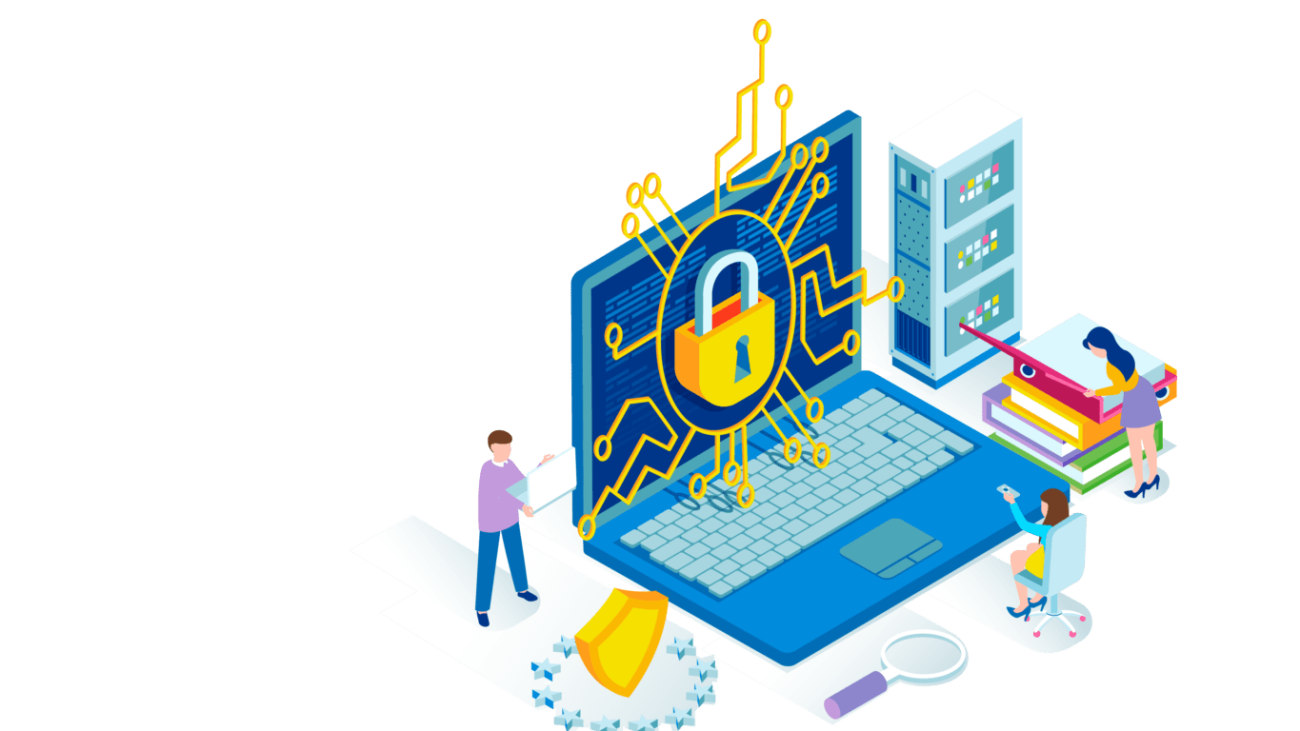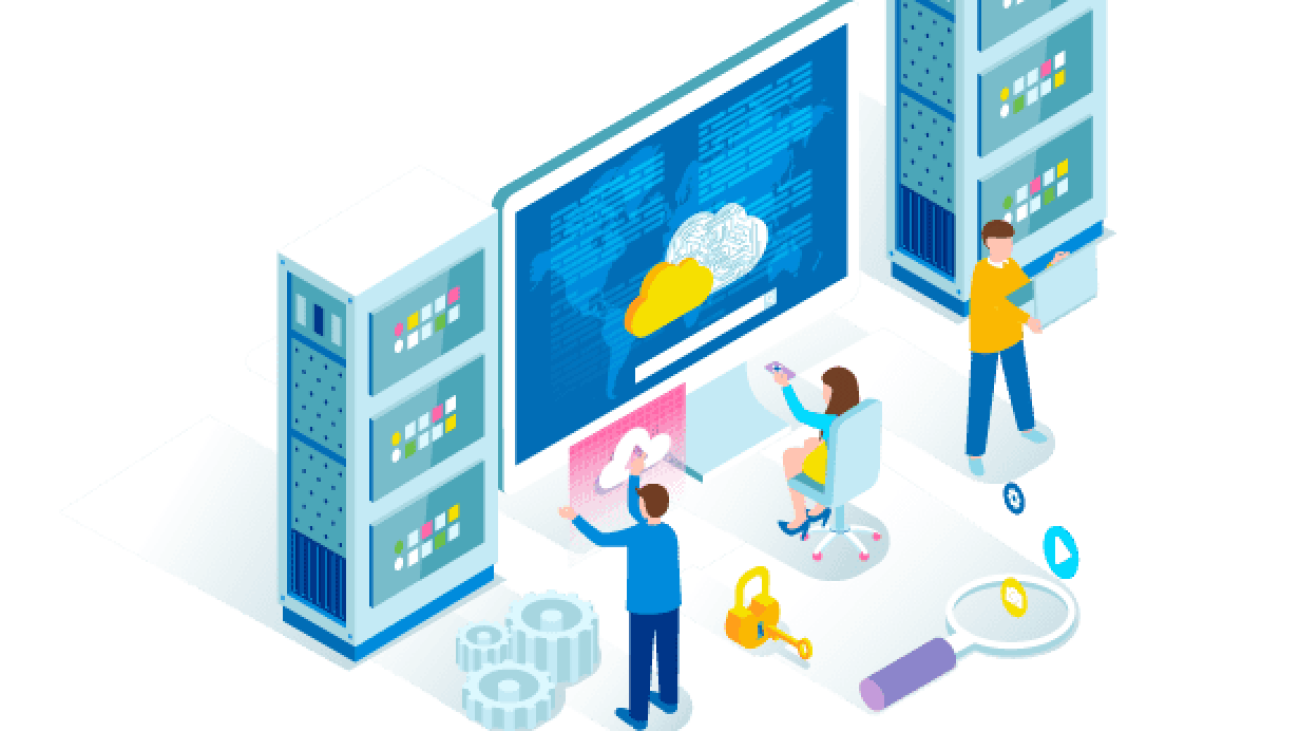Millions of users rely on videoconferencing to do their jobs remotely, and in the modern environment of work-from-home, the number of users who rely on this technology to stay connected with their teams will only grow. Videoconferencing has become (and will become even more of) an essential part of business continuity for effective communication, collaboration, and productivity. However, most video conferencing solutions are provided by third party vendors, and run on vendor-owned infrastructure, in a way that allows those vendors to observe, record, store, exploit, and even potentially leak an organization’s media streams and other private data.
For organizations concerned about the privacy of their communications and the safety and security of their staff, this creates an unacceptable level of risk. In addition to these administrative risks, most modern videoconferencing solutions introduce technological risks as well. These solutions rely on a technology called “Web Real-Time Communications” (WebRTC) to deliver their service. But WebRTC is not designed to be secure; it’s designed to be convenient. In order to get around firewalls and other infrastructure-specific limitations, WebRTC makes use of “Session Traversal Utilities for NAT” (STUN) and “Traversal Using Relay NAT” (TURN) services to facilitate their operation. And they do facilitate operation…at the cost of revealing information about individual users and their network locations that those users (or their organization) might not want revealed. What’s more, every user connects to the same videoconferencing server, which allows a third party observer to correlate which users are talking to whom, and when, and which organizations they are a part of.
Because current videoconferencing solutions do not address this risk landscape in a way that allows an organization to visualize, manage, and mitigate the dangers inherent in the technology, in order to protect their people and their intellectual property, it becomes imperative to change the organization’s whole approach to videoconference-based collaboration.
Speakeasy: secure, anonymous, untraceable video teleconferencing, from Dexter Edward
Since 2015, Dexter Edward has been the premier provider for secure, traceless, and anonymous online communications. With the addition of the Speakeasy product, Dexter Edward applies this track record for discreet communications to the suddenly-burgeoning area of videoconferencing for remote collaboration.
Speakeasy leverages Fognigma’s revolutionary Portal Proxy and ZeroProfile capabilities in order to provide secure conference rooms for collaboration, as well as individual, unique, single-use proxy access points for each participant. With Speakeasy, conferences are completely undiscoverable by any third party, and are protected within a Fognigma Network using ZeroProfile smart firewalls. Each participant receives a unique network path to use to access the conference, ensuring that no two users can be correlated with one another or with the videoconference server or service.
A third-party observer cannot even tell that the participant is part of a videoconference at all. And because each network path is unique and separate, there are no WebRTC STUN/TURN data leaks to worry about. Even better, Speakeasy can be completely automated, creating and destroying conference rooms and access points as needed, so your users always have what they need, when they need it, without increasing administrative overhead.
Dexter Edward’s Speakeasy capability provides these important features:
- Compatibility With Any Device: Users can virtually communicate face-to-face using any device running any major operating system; no special hardware or software is required.
- Chat and Screen Share: To maximize communication and collaboration in virtual meetings, Fognigma’s video conferencing solution has chat and screen share capabilities.
- Global Accessibility: No matter where in the world your team members are located, they can reach their Speakeasy conferences with the click of a button, and you can even tailor their access points to be geographically near to the participants’ worksites, so that they do not draw undue attention.
- You own the infrastructure: Video conferences run on servers your organization owns, meaning no one else has access to see your private company information.
- Completely Private and Invisible: Conferences exist only when you need them, and their existence (as well as any information about who is accessing them, and when) is completely undetectable from outside your organization. Even people within your organization will only be aware of conferences they have been invited to participate in. So your communications are protected from external threats as well as the most dangerous risk of all: the insider
- AES-256 Encryption: Fognigma protects all communications within the system with AES-256 encryption. Every session, every conference, and every interaction is uniquely keyed, every time. When a conference is completed, the system destroys it, as well as all of the access points to it, completely, which leaves no forensic footprint for an adversary to attempt to investigate.
How It Works
Using the Fognigma console you create and issue a unique access point for the Speakeasy conference server to every user in your organization who is authorized to create Speakeasy conferences. Users use that URL to access the Speakeasy console whenever they need to create a room for collaboration. To create a room, the user simply clicks “Reserve Conference” and selects the number of participants who will be making use of the room. The Speakeasy server then builds the conference room and the unique access points for each participant. The user then provides those access point URLs to the participants, who click on them to join the conference from any network-connected device with a web browser. Once the conference is complete, the user who reserved it returns to the Speakeasy console and clicks “Terminate”. The server then deletes the conference room and all of the individual access points to that room, so even if an adversary managed to discover one of those unique URLs, he or she would not be able to use it to trace back to any of the participants, the server, or your organization.
Videoconferencing and remote collaboration are more important than they have ever been, and they are here to stay. Your organization needs a solution that protects its intellectual property, its people, and its budget. Speakeasy, from Dexter Edward, is your solution for the rapidly-evolving remote-collaboration environment.

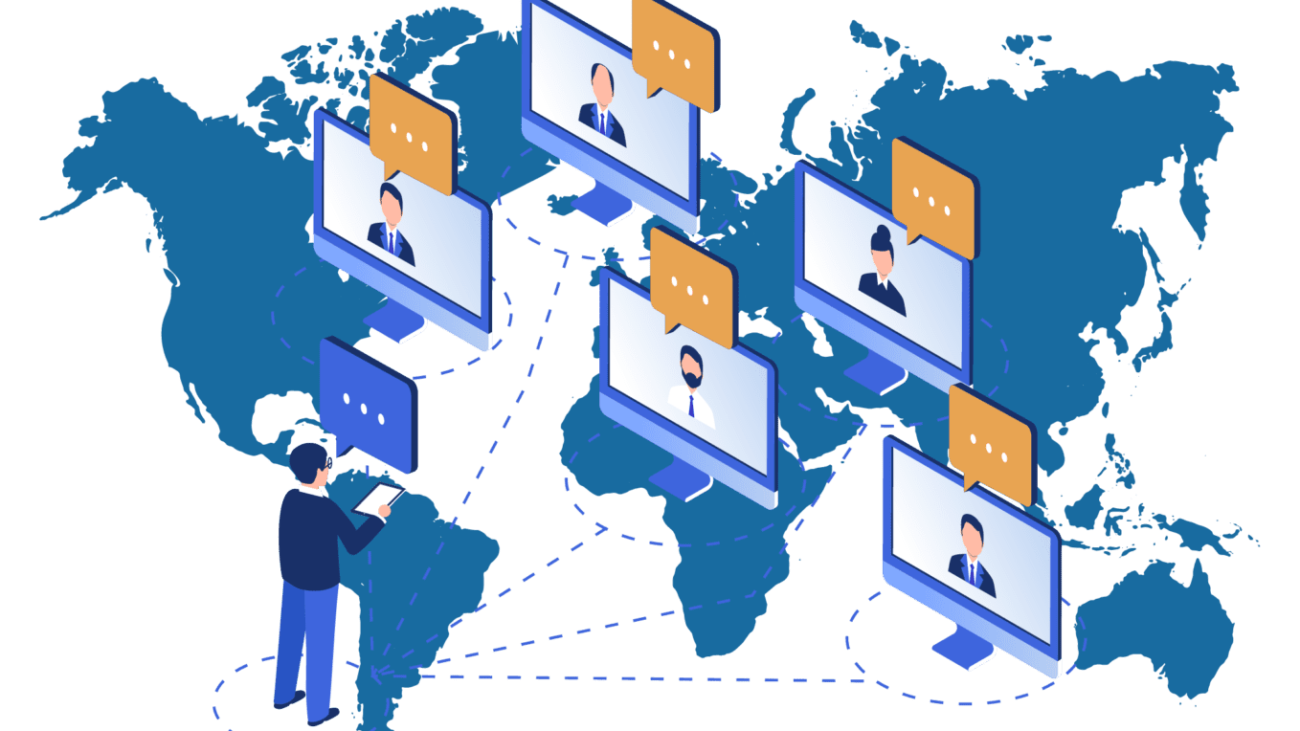






 Artificial Intelligence
Artificial Intelligence 






 Obfuscated Solutions For Your Cyber Security Strategy
Obfuscated Solutions For Your Cyber Security Strategy