NETWORK SECURITY
Fognigma's Network Security Solutions
Provide multiple users access to multiple Fognigma networks in an office environment.
Protect your IOT and IP enabled devices.
Protection for Any IP Device
Wickets are the perfect solution for protecting IoT and IP-enabled devices. Automatically connect your VoIP phone to your Fognigma telephony system by attaching a Wicket to your phone. Protect any IoT device or multiple workstations by placing a Wicket between your modem and router. Any device connected to that router's Wi-Fi connection will be protected by the Fognigma network.
Device Locking
The Wicket can be locked from the GUI remotely or by the user. Once locked, all sensitive information on the device is protected in an encrypted storage area and cannot be accessed until a PIN is entered to restore functionality.
Secure, Portable Access
Wickets are small, easy to carry, and simple to set up. Even a non-technical user can completely secure and obfuscate their network activity, while at home or on travel, simply by connecting one side of the Wicket to whatever Internet access is available, and then plugging anything, from a VoIP phone to a wireless router, into the other side.
Remote Support
Administrators can access the Wicket securely and remotely in order to reconfigure it or assist a user in getting it set up. Wickets are accessible via VNC or SSH connections from a remote server, which are protected using Fognigma’s Portal Proxy technology.
Wickets
When you need to connect users, devices, and small workgroups to a Fognigma Network without having to install software on personal devices, use the Wicket. Connect IP enabled devices such as VOIP phones, wireless routers, workstations, and IoT devices to a Wicket and any data passed will be secure, protected and obfuscated with the Fognigma network.
Built - in Misattribution
With a Gateways, users are automatically connected to a secure VPN before they ever reach the Internet, so their online activities are dissociated from their worksite and appear to be originating at a Fognigma Exit Point unique to their selected VPN.
Complete Visability
Because Gateway sits at the perimeter of your network, like a firewall, none of your users' traffic is obscured while it is inside your corporate network. So all of your existing network monitoring, logging, firewalls, and IDS/IPS solutions will still work.
Network Administration Portal
Using the Gateway's administrative portal, designated administrators can view user activity, manage connections and user permissions, and control advanced Gateway settings and processes.
Multiple User & VPN Support
One Gateway can handle multiple users and VPNs, providing flexibility in managing and securing work. Users can collaborate in one VPN, or have their own separate VPNs. This way they are never associated with each other and can never compromise each other's data.
Gateway
When you need to provide multiple users in the same office access to multiple Fognigma networks and automatically connect them to a secure VPN before ever reaching the internet, use the Gateway. The web-based Gateway administrative portal gives your designated
administrators complete control over user authentication, user permissions, project access and connection management.
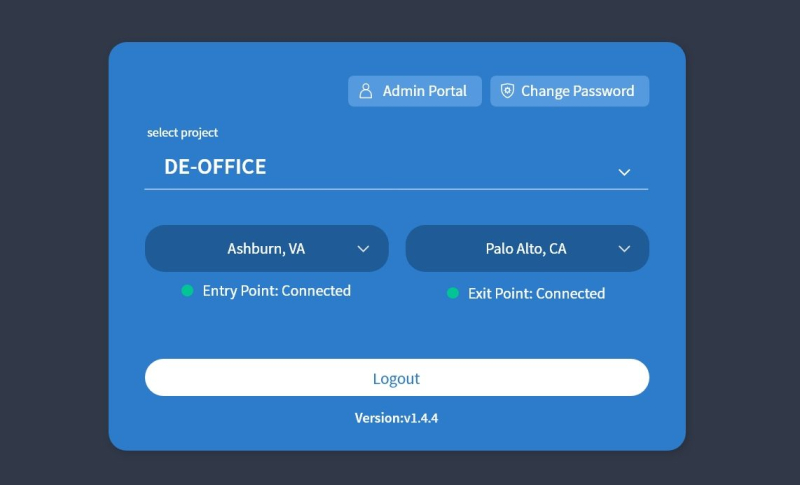
WICKET IN ACTION
Scenario
Agents based in a small field office in an insecure location (South Africa) need to communicate back to their US based headquarters and with each other. The agents conduct mission work from the small field office in South Africa, at their homes and on travel; however, must appear as though they are based in the United States
The agent is using the Wicket to securely connect and obfuscate their workstation and VOIP phone over their LAN. User 1 is operating out of the South African field office; however, appears to be based in Ashburn, VA.
The agent is using the Wicket to securely connect and obfuscate their workstation through their home WiFi router and modem. User 2 is operating out of their virtual home office in South Africa; however, appears to be based in Denver, CO
The agent is traveling in Germany and is using the Wicket to securely connect and obfuscate their workstation through the hotel internet using WiFi. User 3 is traveling in Germany; however, appears to be based in Seattle, WA
GATEWAY IN ACTION
Scenario
An agency in the United States has multiple agents in the same field office requiring access to mission specific projects, the ability to collaborate and needs to optimize network resources. The agency’s network activity must be protected and obfuscated by ensuring agents are assigned unique network paths.
User 1 arrives at the office at 6:30am, logs in and accesses the Fognigma Project Spec Ops. Once the prebuilt Fognigma exit point is used, the Fognigma Engine automatically builds the next unique exit point.
User 2 arrives at the office at 7:00am, logs in and accesses the Fognigma Project Research. User 2 uses the second Fognigma exit point that was generated after User 1 utilized the first exit point. The Fognigma Engine automatically builds the next unique exit point for the next user.
User 3 arrives at the office at 7:10am, logs in and accesses the Fognigma Project Research. User 3 uses the third Fognigma exit point that was generated after the first two exit points were used. The Fognigma Engine automatically builds the next unique exit point for the next user.
